NOTE: this flap also includes reducer ring, so you can fit it on 80mm or 60mm attachment of your Askar V.
Making flats can be quite cumbersome, especially if you stride towards automation and simplification of the process. Our flap panel makes making flat frames with your refractor telescopes part of automated routine, without hacks like LCD screens, sky with T-shirt etc.
While you image, flap panel is neatly tucked away next to the refractor tube. When you finish imaging, you simply close it up and turn on (dimmable) LED light. You can adjust the brightness according to your camera responsiveness/gain settings and different filters.
For those in humid environments, we’re also providing an optional accessory: a built-in heater integrated behind the LED light. This feature effectively dries up dew from the LED panel and prevents any moisture from seeping into the OTA when you close the panel in the morning.
But wait, there’s more! With the release of our FP2, we have improved a few crucial aspects of our flaps, based on your feedback. We have replaced Micro-USB connector with USB-C connector for more reliable connectivity, upgraded MCU to ARM Cortex, improved the mechanics and added new advanced features such as obstacle detection, custom open position and automatic end position calibration. Fore additional details, you can check our Youtube video or user manual.
Features
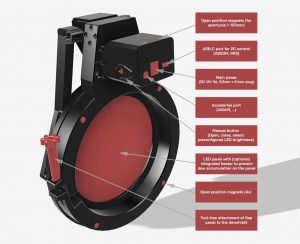
- Compact modular design
- Compression rings customized especially to your telescope
- ARM cortex processor for good performance and connectivity
- Cross-platform control panel (Windows, Linux, Mac-OS)
- Easy installation (no bolts, 1x hand tightening knob, no fiddly zip ties)
- Dimmable LED light
- Servo motor with 270 degrees of motion and improved mechanics
- High brightness selection resolution (12-bit – 0-4096)
- Manual control with button
- Built in magnets, which snap the panel nice and tight when opened/closed
- Custom open position (disabled by default)
- Integrated obstacle detection
- Automatic range calibration
- ASCOM support (up to 6 concurrent devices, with automatic port detection)
- INDI support
- ASIAIR support (optional, with special cable)
- Built-in LED heater to prevent dew accumulation on the LED surface (optional)
- PC connectivity: USB-C cable (included)
- Power requirements: 12V 3A (not included)
Dimensions
We are currently offering the following 5 different categories of flap panels:
| Category | Dimensions
(W x H x D in mm) |
Min. dewshield dia. (mm) | Max. dewshield dia. (mm) | Effective LED diameter (mm) | Weight (g) |
| FLAP100 | 138 x 188 x 100 | 40 | 103 | 75 | 470 |
| FLAP125 | 164 x 213 x 100 | 104 | 128 | 100 | 526 |
| FLAP150 | 189 x 238 x 100 | 129 | 154 | 125 | 647 |
| FLAP170 | 209 x 258 x 100 | 155 | 175 | 145 | 700 |
| FLAP194 | 234 x 282 x 100 | 176 | 202 | 169 | 800 |
| FLAP260 | 301 x 348 x 100 | 203 | 268 | 235 | 1175 |










ian.a.hagan (verified owner) –
Recently purchased this and am more than pleased with its performance. Fits both 80mm and 60mm versions as well as Sharpstar 76 EDPH.
Given I use a mono camera and usually shoot several different filters in a session I find it more convenient to use it in manual mode with an ASIAIR Plus controlling the FLAT auto exposure rather than using the AIR to control brightness.
Their customer service was really excellent in addressing some teething issues