NEW: Dew heater behind the LED panel is now included with all of our motorized flat panels for free!
Making flats can be quite cumbersome, especially if you strive for automation and process simplification. Our flap panel integrates flat frame capture into your refractor telescope’s automated routine—eliminating the need for workarounds like LCD screens, the sky with a T-shirt, and other manual solutions.
Unlike traditional designs, the OFP2 moves sideways, meaning it does not increase the total length of your setup and does not require clearance space behind the telescope to operate.
While you image, the flap panel remains neatly positioned beside the refractor tube. When you finish imaging, it simply slides sideways into place and turns on its (dimmable) LED light. You can adjust the brightness to match your camera’s responsiveness, gain settings, and different filters.
For those in humid environments, we also offer an optional built-in heater behind the LED light. This feature effectively dries up dew from the LED panel and prevents moisture from seeping into the OTA when you close the panel in the morning.
Just like our FP2 lineup, OFP2 features USB-C for more reliable connectivity, ARM Cortex, and advanced features such automatic end-position calibration.
For additional details, check out our YouTube video or user manual.
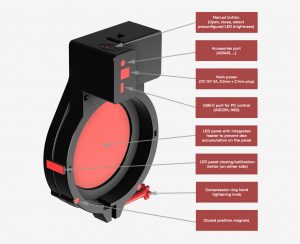
- Compact modular design
- Compression rings customized especially to your telescope
- ARM cortex processor for good performance and connectivity
- Cross-platform control panel (Windows, Linux, Mac-OS)
- Easy installation (no bolts, 1x hand tightening knob, no fiddly zip ties)
- Dimmable LED light
- Servo motor with encoder and improved mechanics
- High brightness selection resolution (12-bit – 0-4096)
- Manual control with button
- Built in magnets, which snap the panel nice and tight when closed
- Automatic range calibration
- ASCOM support (up to 6 concurrent devices, with automatic port detection)
- INDI support
- ASIAIR support (optional, with special cable– for ASIAIR Pro and ASIAIR Plus only)
- Built-in LED heater to prevent dew accumulation on the LED surface (included)
- PC connectivity: USB-C cable (included)
- Power requirements: 12V 3A – OFP100-194, 12V 5A OFP260 and larger (not included)
Dimensions
We are currently offering the following 6 different categories of flap panels:
| Category | Dimensions
(W x H x D in mm) |
Min. dewshield dia. (mm) | Max. dewshield dia. (mm) | Effective LED diameter (mm) | Weight (g) |
| OFP100 | 119 x 187x 89 | 40 | 95 | 75 | ~460 |
| OFP125 | 144 x 212 x 89 | 104 | 120 | 100 | ~520 |
| OFP150 | 169 x 237 x 89 | 129 | 145 | 125 | ~640 |
| OFP170 | 189 x 257 x 89 | 155 | 165 | 145 | ~740 |
| OFP194 | 213 x 281 x 89 | 176 | 189 | 169 | ~800 |
| OFP260 | 279 x 347 x 89 | 203 | 256 | 235 | ~1130 |
| OFP300 | 339 x 407 x 89 | 269 | 325 | 275 | ~1420 |
Installation
Installing the observatory flap panel is straightforward and somewhat arbitrary, though a few tips can help optimize its performance. First, open the panel about 90° and slide it onto the dew shield so that its front of the compression ring aligns with the front edge of the dew shield, facing the mount saddle. For best results, ensure the panel is symmetric along the declination axis (see photo 1 below). This alignment maintains telescope balance, keeps the guide scope’s typical view unobstructed, and prevents the panel from colliding with obstacles during mount movement. Secure the panel with a hand-tightened bolt—avoid over tightening to prevent cracking the plastic—and close it before powering up.
Additionally, when the telescope is parked—especially with the larger 8″ and 10″ models—try to make sure the panel is not tilted toward the ground, preventing unnecessary flexing and allowing the magnets to snap it shut effectively (see photo 2 below). If you wish to reverse the opening direction, simply reposition the limiter on the compression ring to the other side and recalibrate the panel.
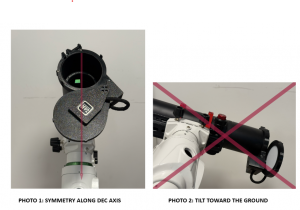













Reviews
There are no reviews yet.